First of all you must know that in all programming languages coordinates on windows are to the right and to the bottom like this:
so we must remind us to flip vertical our graph.
First of all we must have some data to display
my-data: [ 10 20 30 40 50 200 190 220 60 150 ]
then we must give a sequence to these data, making them pair data to plot on the graph:
tempg: [ 0x0 ]
temp: 0
foreach item my-data [
temp: temp + 10
append tempg (as-pair temp item)
]
then we can use the grid effect to a 300x300 box. After the grid command you put the distance of the x and y grid and the offset (put always 0x0):
my-data: [10 20 30 40 50 200 190 220 60 150 ]
tempg: [0x0]
temp: 0
foreach item my-data [
temp: temp + 10
append tempg (as-pair temp item)
]
lay: compose/deep [box 300x300 effect [grid 10x10 0x0 draw [pen red LINE-WIDTH 3 line (tempg) ] flip 0x1 ] ]
view layout [
title "My graph"
panel lay ;tricky!!!
]
You can add any DRAW effect to your graph: arrows, spline or whatever you wish:
If you need more complex graph, you can use the q-plot library; you can download the library from here: http://www.rebol.org/view-script.r?script=q-plot.r
There is a fantastic guide here: http://www.rebol.org/view-script.r?script=ez-plot.r
I just upload here some examples:

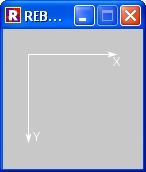














No comments:
Post a Comment